[root@MyVPS ~]# fdisk -l (查看磁盘分区)Disk/dev/xvdb:7516 MB,7516192768 bytes
255 heads,63 sectors/track,913 cylinders
Units= cylinders of 16065*512=8225280 bytes
Disk/dev/xvdb doesn't contain a valid partition table
Disk /dev/xvda: 10.7 GB, 10737418240 bytes
255 heads, 63 sectors/track, 1305 cylinders
Units = cylinders of 16065 * 512 = 8225280 bytes
Device Boot Start End Blocks Id System
/dev/xvda1 * 1 13 104391 83 Linux
/dev/xvda2 14 1044 8281507+ 8e Linux LVM
/dev/xvda3 1045 1305 2096482+ 8e Linux LVM
[root@MyVPS ~]# df -hal //*查看已划分区空间使用情况*//
Filesystem Size Used Avail Use% Mounted on
/dev/mapper/VolGroup00-LogVol00
9.3G 1.2G 7.7G 13% /
proc 0 0 0 - /proc
sysfs 0 0 0 - /sys
devpts 0 0 0 - /dev/pts
/dev/xvda1 99M 29M 66M 31% /boot
tmpfs 151M 0 151M 0% /dev/shm
none 0 0 0 - /proc/sys/fs/binfmt_misc
sunrpc 0 0 0 - /var/lib/nfs/rpc_pipefs
[root@MyVPS ~]# fdisk /dev/xvdb //*对硬盘/dev/xvdb进行增加分区操作*//
Device contains neither a valid DOS partition table, nor Sun, SGI or OSF disklabel
Building a new DOS disklabel. Changes will remain in memory only,
until you decide to write them. After that, of course, the previous
content won't be recoverable.Warning: invalid flag 0x0000 of partition table 4 will be corrected by w(rite)Command(m for help): n //*输入n新建分区*//Command action
e extended
p primary partition (1-4)
p //*输入p主分区*//Partition number (1-4):1//*输入1第一个分区*//First cylinder (1-913,default1)://*回车跳过*//Usingdefault value 1Last cylinder or+size or+sizeM or+sizeK (1-913,default913)://*回车跳过*//Usingdefault value 913Command(m for help): w //*输入W保存退出*//The partition table has been altered!Calling ioctl() to re-read partition table.Syncing disks.[root@MyVPS ~]# mkfs -t ext3 /dev/xvdb1 //*将新分区xvdb1(此名称因系统而异)格式化为ext3格式*//
mke2fs 1.39(29-May-2006)Filesystem label=
OS type:LinuxBlock size=4096(log=2)Fragment size=4096(log=2)917504 inodes,1833410 blocks
91670 blocks (5.00%) reserved for the super user
First data block=0Maximum filesystem blocks=187904819256 block groups
32768 blocks per group,32768 fragments per group16384 inodes per groupSuperblock backups stored on blocks:32768,98304,163840,229376,294912,819200,884736,1605632Writing inode tables:doneCreating journal (32768 blocks):doneWriting superblocks and filesystem accounting information:doneThis filesystem will be automatically checked every 21 mounts or180 days, whichever comes first.Use tune2fs -c or-i to override.[root@MyVPS ~]# mount /dev/xvdb1 /home //*将新分区xvdb1挂载到目录/home*//[root@MyVPS ~]# df -hal
FilesystemSizeUsedAvailUse%Mounted on
/dev/mapper/VolGroup00-LogVol009.3G1.2G7.7G13%/
proc 000-/proc
sysfs 000-/sys
devpts 000-/dev/pts
/dev/xvda1 99M29M66M31%/boot
tmpfs 151M0151M0%/dev/shm
none 000-/proc/sys/fs/binfmt_misc
sunrpc 000-/var/lib/nfs/rpc_pipefs
/dev/xvdb1 6.9G144M6.4G3%/home
[root@MyVPS ~]# echo "/dev/xvdb1 /home ext3 defaults 1 2">>/etc/fstab //*添加开机自动挂载*////*S4 Did For AoyoHost*//



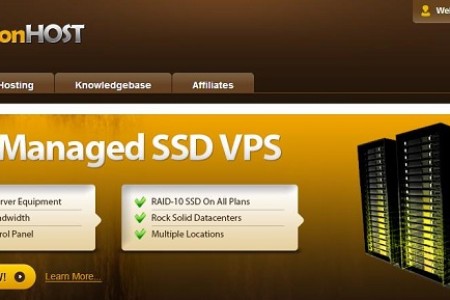
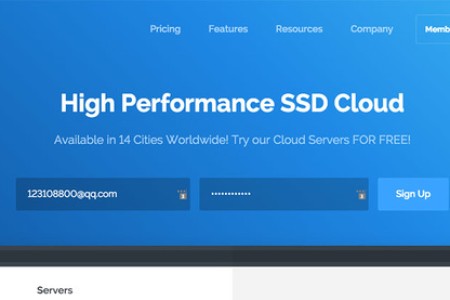

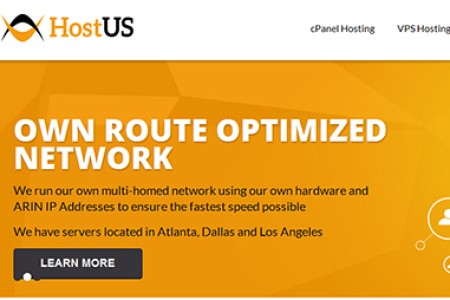
哈哈,高级了,不懂
2014-06-30 下午 12:38